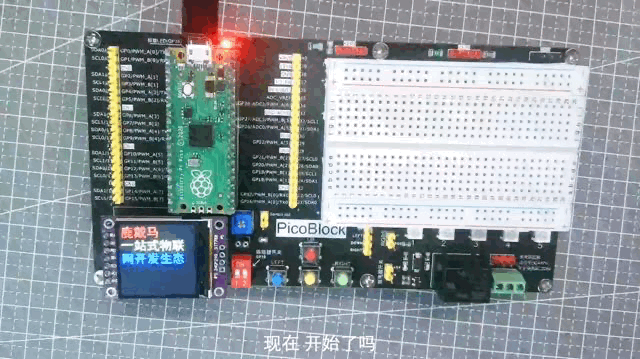# 字符转换工具
# 文字转换工具
将文字或字符从TrueType字体转换为Python位图,以便与st7789和ili9342显示驱动程序的显示位图方法配合使用,由于单片机运行内存有限,咱们不能将所有字库都加载使用,所以本着用多少生成多少的原则。
# 使用方法

输入要转换的文字或字符: 支持中文、英文、数字、符号等,因为单片机内存有限,所以不支持太多字符,建议只生成程序中使用到文字或字符;
选择字体文件: 选择要转换的字体文件,支持英文和中文字体;
输入字体大小: 输入要转换的字体大小,单位为像素,可以参考右侧预览效果;不同的字体大小在显示器上的显示效果也不同,可以根据实际情况调整;
点击“开始转换”即可生成Python位图代码,复制或保存为Python文件中即可使用。
# 具体使用方法举例
# 硬件要求:
1.3寸TFT显示屏一块(某宝上有售或采购本站开发套件中有提供)
开发板一块(本例使用的是RP2040)
相关连接线若干(如使用本站开发套件可直接使用,免接线)
# 引脚连接:
显示屏与开发板的引脚连接如下:
| 显示屏 | 开发板 |
|---|---|
| BLK | GP21 |
| DC | GP20 |
| RES | GP17 |
| SDA | GP19 |
| SCL | GP18 |
| VCC | 3.3V |
| GND | GND |
# 实现步骤
# 一、烧录MicroPython固件
如果你的开发板上已经烧录了MicroPython固件,可以跳过这一步。
打开鹿戴马开发工具链--设备初始化工具:https://dev.16302.com/deviceinit
选择开发板型号,按提示点击“下一步”即可,具体操作请参考:设备初始化工具 (opens new window)
# 二、编写Python代码
# 1. 使用鹿戴马字符转换工具生成Python位图代码,如下:
# -*- coding: utf-8 -*-
# 鹿戴马字符转换工具生成的字体文件
# https://dev.16302.com/fontconverter
MAP = "鹿戴马一站式物联网开发生态链"
BPP = 1
HEIGHT = 22
MAX_WIDTH = 22
_WIDTHS = \
b'\x15\x15\x15\x15\x15\x15\x15\x15\x15\x15\x15\x15\x15\x16'
OFFSET_WIDTH = 2
_OFFSETS = \
b'\x00\x00\x01\xce\x03\x9c\x05\x6a\x07\x38\x09\x06\x0a\xd4\x0c\xa2'\
b'\x0e\x70\x10\x3e\x12\x0c\x13\xda\x15\xa8\x17\x76'
_BITMAPS =\
b'\x00\x00\x00\x01\xc0\x00\x0e\x00\x3f\xff\xe1\xff\xfe\x0e\x77\x00'\
b'\x73\xb8\x03\xff\xfc\x1f\xff\xe0\xc6\x33\x0f\xff\x98\x7f\xff\xc3'\
b'\xff\xf6\x1d\xc7\x10\xef\xfb\xc6\x7f\xfe\x33\x8f\x81\x9c\x70\x8c'\
b'\xff\x84\x6f\xdf\xe3\x30\x7f\x00\x00\x00\x00\x00\x00\xe1\x98\x3f'\
b'\xef\xc1\xff\x77\x00\xc3\x81\xff\xff\xef\xff\xfe\x00\x07\x01\xff'\
b'\xb9\x8e\xcd\xdc\x7f\xee\xe1\x13\x3e\x0f\xf9\xf0\x5b\x4f\x07\xff'\
b'\x78\x06\xc3\x83\xff\xdc\x5f\xfe\xf6\x1d\xcd\xb1\xc7\x6f\x98\x0a'\
b'\x1c\x00\x00\x00\x00\x00\x00\x00\x00\x7f\xfe\x03\xff\xf0\x00\x07'\
b'\x80\x00\x38\x03\xc1\xc0\x1c\x0e\x00\xe0\x70\x07\x03\x80\x3f\xff'\
b'\x81\xff\xfe\x04\x00\xf0\x00\x07\x1f\xff\xf8\xff\xff\xc0\x00\x0e'\
b'\x00\x00\x70\x00\x0f\x80\x00\x7c\x00\x00\xc0\x00\x00\x00\x00\x00'\
b'\x00\x00\x00\x00\x00\x00\x00\x00\x00\x00\x00\x00\x00\x00\x00\x00'\
b'\x00\x00\x0f\xff\xfc\xff\xff\xe7\xff\xfe\x00\x00\x00\x00\x00\x00'\
b'\x00\x00\x00\x00\x00\x00\x00\x00\x00\x00\x00\x00\x00\x00\x00\x00'\
b'\x00\x00\x00\x00\x00\x00\x00\x00\x00\x00\x00\x18\x01\x80\xc0\x1c'\
b'\x06\x00\x60\x30\x03\x81\xfd\xff\x8f\xef\xfc\x70\x01\x83\x01\x8e'\
b'\x18\x0c\x60\xc0\x67\x3f\xc3\x3b\xfe\x0d\x9c\x30\x6c\xe1\x80\x7f'\
b'\x0c\x3f\xf8\x63\xf9\xc3\x1e\x0f\xf8\x00\x7f\xc0\x01\x06\x00\x00'\
b'\x00\x00\x00\x00\x01\x98\x00\x1f\xc0\x00\xff\x00\x07\x98\xff\xff'\
b'\xc7\xff\xff\x3f\xff\x80\x00\x38\x00\x01\xc0\x3f\xee\x01\xff\x70'\
b'\x01\xc3\x80\x0e\x0c\x00\x30\x60\x01\x83\x00\x0f\xfc\x4f\xfe\x66'\
b'\x7f\x83\xb3\xc0\x0f\x80\x00\x3c\x00\x00\x00\x00\x00\x07\x1c\x00'\
b'\x38\xe0\x0d\xc6\x00\xee\x7f\xf7\xfb\xff\xbf\xff\x7d\x9d\xbf\xec'\
b'\xed\xbf\x67\x5d\xb8\x3a\xdd\x81\xfe\xcc\x7f\x66\x67\xe3\x63\x3f'\
b'\x33\x18\x19\xb0\xc0\xc1\x86\x06\x08\x30\x30\xcf\x81\x80\x3c\x04'\
b'\x00\x00\x00\x00\x00\x00\x00\x00\x11\x8f\xff\x8e\x7f\xee\xe1\xce'\
b'\x37\x0e\x77\xf8\x73\xbf\xe3\xfd\xff\x1f\xe1\xc0\xe7\x0e\x07\xff'\
b'\xfe\x3f\xff\xf9\xef\xfc\x0e\x71\xe0\x73\xdf\x87\xfe\xde\x3f\xe6'\
b'\x71\xf6\x71\xc0\x33\x06\x01\x98\x38\x04\x80\x00\x00\x00\x00\x00'\
b'\x00\x00\x00\x0f\xff\xf8\xff\xff\xc7\x00\x0e\x18\x61\xf0\xf3\x9f'\
b'\x87\xfe\xfc\x3f\xbe\xe1\xbd\xf7\x0c\xe7\x38\x67\x39\xc3\x39\xce'\
b'\x1b\x6f\x70\xdb\xdb\x87\x86\x7c\x3c\x60\xe1\xc3\x07\x0c\x00\xb8'\
b'\x60\x0f\xc3\x00\x1e\x00\x00\x00\x00\x00\x00\x00\x00\x00\x00\x00'\
b'\xff\xfe\x07\xff\xf0\x07\x9c\x00\x38\xe0\x01\xc7\x00\x0e\x38\x00'\
b'\x71\xc0\x7f\xff\xf3\xff\xff\x01\xc3\x80\x0e\x1c\x00\x60\xe0\x03'\
b'\x07\x00\x18\x18\x01\xc0\xc0\x0e\x06\x00\x60\x30\x01\x01\x00\x00'\
b'\x00\x00\x00\x00\x00\x18\xc0\x39\xef\x03\xcf\x78\x1c\xf1\xe0\xe7'\
b'\x82\x0f\xff\xfc\x7f\xff\xe1\xbc\x00\x01\xc0\x00\x1f\xff\x00\xff'\
b'\xfc\x0e\x07\xc0\x77\x7c\x07\x7f\xc0\x39\xf8\x01\x87\xe0\x18\x7f'\
b'\xc0\xc7\x0f\x00\x70\x1c\x01\x00\x60\x00\x00\x00\x00\x00\x00\x60'\
b'\x00\x87\x80\x0f\x3c\x00\x79\xe0\x03\xff\xfc\x3f\xff\xe1\xff\xfc'\
b'\x0e\x1c\x00\xe0\xe0\x06\x07\x00\x17\xff\xc0\x3f\xff\x01\xff\xf0'\
b'\x00\x30\x00\x01\x80\x00\x0c\x00\x00\x60\x07\xff\xff\x3f\xff\xf8'\
b'\x00\x00\x00\x00\x00\x00\x00\x00\x01\xc0\x00\x1e\x00\x7f\xff\xe3'\
b'\xff\xff\x1f\xfe\x00\x0e\x78\x00\xe1\xe0\x0f\x67\x80\x77\x8e\x07'\
b'\x1c\x38\x70\x60\xe3\x03\x00\x01\xbc\xe0\x6e\xe7\x83\x71\x1c\x33'\
b'\xc0\x73\x8e\x09\x9c\x3f\xc0\xc0\xfe\x00\x00\x00\x00\x00\x00\x00'\
b'\x00\x00\xc0\x30\x07\x00\xe0\x1c\xcf\xf8\xff\xbf\xe3\xfe\x60\x1c'\
b'\x19\x80\x70\x07\xc1\xf8\x1f\x03\xff\xff\x87\x7f\xfe\x1c\x70\xc1'\
b'\xfd\xc3\x07\xe7\xff\x87\x1f\xfe\x1d\x70\xc0\x7d\xc3\x01\xe7\x88'\
b'\x0f\x7f\xf8\x18\xff\xf8\x00\x00\x00\x00\x00\x00'
WIDTHS = memoryview(_WIDTHS)
OFFSETS = memoryview(_OFFSETS)
BITMAPS = memoryview(_BITMAPS)
保存以上代码为proverbs_20.py。
# 2. 创建一个新的Python文件,如showtext.py;
代码如下:
# ----鹿戴马物联一站式开发工具链----
# 作者 : 科艺创想
# 时间 : 2024-03-05 12:30:13
# 文件 : showtext.py
# 说明 : 在TFT屏幕上显示文字
# =======================================================
import tft_config
import st7789py as st7789
import proverbs_20 as font20
tft = tft_config.config(tft_config.WIDE)
tft.fill(st7789.BLACK)
tft.write(font20, '鹿戴马', 5, 5, st7789.YELLOW, st7789.BLACK)
tft.write(font20, '一站式物联', 5, 50, st7789.YELLOW, st7789.BLACK)
tft.write(font20, '网开发生态', 5, 95, st7789.YELLOW, st7789.BLACK)
while True:
pass
# 3. 创建tft显示屏驱动程序,如st7789py.py;
代码如下:
from math import sin, cos
#
# This allows sphinx to build the docs
#
try:
from time import sleep_ms
except ImportError:
sleep_ms = lambda ms: None
uint = int
const = lambda x: x
class micropython:
@staticmethod
def viper(func):
return func
@staticmethod
def native(func):
return func
#
# If you don't need to build the docs, you can remove all of the lines between
# here and the comment above except for the "from time import sleep_ms" line.
#
import struct
# ST7789 commands
_ST7789_SWRESET = b"\x01"
_ST7789_SLPIN = b"\x10"
_ST7789_SLPOUT = b"\x11"
_ST7789_NORON = b"\x13"
_ST7789_INVOFF = b"\x20"
_ST7789_INVON = b"\x21"
_ST7789_DISPOFF = b"\x28"
_ST7789_DISPON = b"\x29"
_ST7789_CASET = b"\x2a"
_ST7789_RASET = b"\x2b"
_ST7789_RAMWR = b"\x2c"
_ST7789_VSCRDEF = b"\x33"
_ST7789_COLMOD = b"\x3a"
_ST7789_MADCTL = b"\x36"
_ST7789_VSCSAD = b"\x37"
_ST7789_RAMCTL = b"\xb0"
# MADCTL bits
_ST7789_MADCTL_MY = const(0x80)
_ST7789_MADCTL_MX = const(0x40)
_ST7789_MADCTL_MV = const(0x20)
_ST7789_MADCTL_ML = const(0x10)
_ST7789_MADCTL_BGR = const(0x08)
_ST7789_MADCTL_MH = const(0x04)
_ST7789_MADCTL_RGB = const(0x00)
RGB = 0x00
BGR = 0x08
# Color modes
_COLOR_MODE_65K = const(0x50)
_COLOR_MODE_262K = const(0x60)
_COLOR_MODE_12BIT = const(0x03)
_COLOR_MODE_16BIT = const(0x05)
_COLOR_MODE_18BIT = const(0x06)
_COLOR_MODE_16M = const(0x07)
# Color definitions
BLACK = const(0x0000)
BLUE = const(0x001F)
RED = const(0xF800)
GREEN = const(0x07E0)
CYAN = const(0x07FF)
MAGENTA = const(0xF81F)
YELLOW = const(0xFFE0)
WHITE = const(0xFFFF)
_ENCODE_PIXEL = const(">H")
_ENCODE_PIXEL_SWAPPED = const("<H")
_ENCODE_POS = const(">HH")
_ENCODE_POS_16 = const("<HH")
# must be at least 128 for 8 bit wide fonts
# must be at least 256 for 16 bit wide fonts
_BUFFER_SIZE = const(256)
_BIT7 = const(0x80)
_BIT6 = const(0x40)
_BIT5 = const(0x20)
_BIT4 = const(0x10)
_BIT3 = const(0x08)
_BIT2 = const(0x04)
_BIT1 = const(0x02)
_BIT0 = const(0x01)
# fmt: off
# Rotation tables
# (madctl, width, height, xstart, ystart, needs_swap)[rotation % 4]
_DISPLAY_240x320 = (
(0x00, 240, 320, 0, 0, False),
(0x60, 320, 240, 0, 0, False),
(0xc0, 240, 320, 0, 0, False),
(0xa0, 320, 240, 0, 0, False))
_DISPLAY_240x240 = (
(0x00, 240, 240, 0, 0, False),
(0x60, 240, 240, 0, 0, False),
(0xc0, 240, 240, 0, 80, False),
(0xa0, 240, 240, 80, 0, False))
_DISPLAY_135x240 = (
(0x00, 135, 240, 52, 40, False),
(0x60, 240, 135, 40, 53, False),
(0xc0, 135, 240, 53, 40, False),
(0xa0, 240, 135, 40, 52, False))
_DISPLAY_128x128 = (
(0x00, 128, 128, 2, 1, False),
(0x60, 128, 128, 1, 2, False),
(0xc0, 128, 128, 2, 1, False),
(0xa0, 128, 128, 1, 2, False))
# index values into rotation table
_WIDTH = const(0)
_HEIGHT = const(1)
_XSTART = const(2)
_YSTART = const(3)
_NEEDS_SWAP = const(4)
# Supported displays (physical width, physical height, rotation table)
_SUPPORTED_DISPLAYS = (
(240, 320, _DISPLAY_240x320),
(240, 240, _DISPLAY_240x240),
(135, 240, _DISPLAY_135x240),
(128, 128, _DISPLAY_128x128))
# init tuple format (b'command', b'data', delay_ms)
_ST7789_INIT_CMDS = (
( b'\x11', b'\x00', 120), # Exit sleep mode
( b'\x13', b'\x00', 0), # Turn on the display
( b'\xb6', b'\x0a\x82', 0), # Set display function control
( b'\x3a', b'\x55', 10), # Set pixel format to 16 bits per pixel (RGB565)
( b'\xb2', b'\x0c\x0c\x00\x33\x33', 0), # Set porch control
( b'\xb7', b'\x35', 0), # Set gate control
( b'\xbb', b'\x28', 0), # Set VCOMS setting
( b'\xc0', b'\x0c', 0), # Set power control 1
( b'\xc2', b'\x01\xff', 0), # Set power control 2
( b'\xc3', b'\x10', 0), # Set power control 3
( b'\xc4', b'\x20', 0), # Set power control 4
( b'\xc6', b'\x0f', 0), # Set VCOM control 1
( b'\xd0', b'\xa4\xa1', 0), # Set power control A
# Set gamma curve positive polarity
( b'\xe0', b'\xd0\x00\x02\x07\x0a\x28\x32\x44\x42\x06\x0e\x12\x14\x17', 0),
# Set gamma curve negative polarity
( b'\xe1', b'\xd0\x00\x02\x07\x0a\x28\x31\x54\x47\x0e\x1c\x17\x1b\x1e', 0),
( b'\x21', b'\x00', 0), # Enable display inversion
( b'\x29', b'\x00', 120) # Turn on the display
)
# fmt: on
def color565(red, green=0, blue=0):
"""
Convert red, green and blue values (0-255) into a 16-bit 565 encoding.
"""
if isinstance(red, (tuple, list)):
red, green, blue = red[:3]
return (red & 0xF8) << 8 | (green & 0xFC) << 3 | blue >> 3
class ST7789:
"""
ST7789 driver class
Args:
spi (spi): spi object **Required**
width (int): display width **Required**
height (int): display height **Required**
reset (pin): reset pin
dc (pin): dc pin **Required**
cs (pin): cs pin
backlight(pin): backlight pin
rotation (int):
- 0-Portrait
- 1-Landscape
- 2-Inverted Portrait
- 3-Inverted Landscape
color_order (int):
- RGB: Red, Green Blue, default
- BGR: Blue, Green, Red
custom_init (tuple): custom initialization commands
- ((b'command', b'data', delay_ms), ...)
custom_rotations (tuple): custom rotation definitions
- ((width, height, xstart, ystart, madctl, needs_swap), ...)
"""
def __init__(
self,
spi,
width,
height,
reset=None,
dc=None,
cs=None,
backlight=None,
rotation=0,
color_order=BGR,
custom_init=None,
custom_rotations=None,
):
"""
Initialize display.
"""
self.rotations = custom_rotations or self._find_rotations(width, height)
if not self.rotations:
supported_displays = ", ".join(
[f"{display[0]}x{display[1]}" for display in _SUPPORTED_DISPLAYS]
)
raise ValueError(
f"Unsupported {width}x{height} display. Supported displays: {supported_displays}"
)
if dc is None:
raise ValueError("dc pin is required.")
self.physical_width = self.width = width
self.physical_height = self.height = height
self.xstart = 0
self.ystart = 0
self.spi = spi
self.reset = reset
self.dc = dc
self.cs = cs
self.backlight = backlight
self._rotation = rotation % 4
self.color_order = color_order
self.init_cmds = custom_init or _ST7789_INIT_CMDS
self.hard_reset()
# yes, twice, once is not always enough
self.init(self.init_cmds)
self.init(self.init_cmds)
self.rotation(self._rotation)
self.needs_swap = False
self.fill(0x0)
if backlight is not None:
backlight.value(1)
@staticmethod
def _find_rotations(width, height):
for display in _SUPPORTED_DISPLAYS:
if display[0] == width and display[1] == height:
return display[2]
return None
def init(self, commands):
"""
Initialize display.
"""
for command, data, delay in commands:
self._write(command, data)
sleep_ms(delay)
def _write(self, command=None, data=None):
"""SPI write to the device: commands and data."""
if self.cs:
self.cs.off()
if command is not None:
self.dc.off()
self.spi.write(command)
if data is not None:
self.dc.on()
self.spi.write(data)
if self.cs:
self.cs.on()
def hard_reset(self):
"""
Hard reset display.
"""
if self.cs:
self.cs.off()
if self.reset:
self.reset.on()
sleep_ms(10)
if self.reset:
self.reset.off()
sleep_ms(10)
if self.reset:
self.reset.on()
sleep_ms(120)
if self.cs:
self.cs.on()
def soft_reset(self):
"""
Soft reset display.
"""
self._write(_ST7789_SWRESET)
sleep_ms(150)
def sleep_mode(self, value):
"""
Enable or disable display sleep mode.
Args:
value (bool): if True enable sleep mode. if False disable sleep
mode
"""
if value:
self._write(_ST7789_SLPIN)
else:
self._write(_ST7789_SLPOUT)
def inversion_mode(self, value):
"""
Enable or disable display inversion mode.
Args:
value (bool): if True enable inversion mode. if False disable
inversion mode
"""
if value:
self._write(_ST7789_INVON)
else:
self._write(_ST7789_INVOFF)
def rotation(self, rotation):
"""
Set display rotation.
Args:
rotation (int):
- 0-Portrait
- 1-Landscape
- 2-Inverted Portrait
- 3-Inverted Landscape
custom_rotations can have any number of rotations
"""
rotation %= len(self.rotations)
self._rotation = rotation
(
madctl,
self.width,
self.height,
self.xstart,
self.ystart,
self.needs_swap,
) = self.rotations[rotation]
if self.color_order == BGR:
madctl |= _ST7789_MADCTL_BGR
else:
madctl &= ~_ST7789_MADCTL_BGR
self._write(_ST7789_MADCTL, bytes([madctl]))
def _set_window(self, x0, y0, x1, y1):
"""
Set window to column and row address.
Args:
x0 (int): column start address
y0 (int): row start address
x1 (int): column end address
y1 (int): row end address
"""
if x0 <= x1 <= self.width and y0 <= y1 <= self.height:
self._write(
_ST7789_CASET,
struct.pack(_ENCODE_POS, x0 + self.xstart, x1 + self.xstart),
)
self._write(
_ST7789_RASET,
struct.pack(_ENCODE_POS, y0 + self.ystart, y1 + self.ystart),
)
self._write(_ST7789_RAMWR)
def vline(self, x, y, length, color):
"""
Draw vertical line at the given location and color.
Args:
x (int): x coordinate
Y (int): y coordinate
length (int): length of line
color (int): 565 encoded color
"""
self.fill_rect(x, y, 1, length, color)
def hline(self, x, y, length, color):
"""
Draw horizontal line at the given location and color.
Args:
x (int): x coordinate
Y (int): y coordinate
length (int): length of line
color (int): 565 encoded color
"""
self.fill_rect(x, y, length, 1, color)
def pixel(self, x, y, color):
"""
Draw a pixel at the given location and color.
Args:
x (int): x coordinate
Y (int): y coordinate
color (int): 565 encoded color
"""
self._set_window(x, y, x, y)
self._write(
None,
struct.pack(
_ENCODE_PIXEL_SWAPPED if self.needs_swap else _ENCODE_PIXEL, color
),
)
def blit_buffer(self, buffer, x, y, width, height):
"""
Copy buffer to display at the given location.
Args:
buffer (bytes): Data to copy to display
x (int): Top left corner x coordinate
Y (int): Top left corner y coordinate
width (int): Width
height (int): Height
"""
self._set_window(x, y, x + width - 1, y + height - 1)
self._write(None, buffer)
def rect(self, x, y, w, h, color):
"""
Draw a rectangle at the given location, size and color.
Args:
x (int): Top left corner x coordinate
y (int): Top left corner y coordinate
width (int): Width in pixels
height (int): Height in pixels
color (int): 565 encoded color
"""
self.hline(x, y, w, color)
self.vline(x, y, h, color)
self.vline(x + w - 1, y, h, color)
self.hline(x, y + h - 1, w, color)
def fill_rect(self, x, y, width, height, color):
"""
Draw a rectangle at the given location, size and filled with color.
Args:
x (int): Top left corner x coordinate
y (int): Top left corner y coordinate
width (int): Width in pixels
height (int): Height in pixels
color (int): 565 encoded color
"""
self._set_window(x, y, x + width - 1, y + height - 1)
chunks, rest = divmod(width * height, _BUFFER_SIZE)
pixel = struct.pack(
_ENCODE_PIXEL_SWAPPED if self.needs_swap else _ENCODE_PIXEL, color
)
self.dc.on()
if chunks:
data = pixel * _BUFFER_SIZE
for _ in range(chunks):
self._write(None, data)
if rest:
self._write(None, pixel * rest)
def fill(self, color):
"""
Fill the entire FrameBuffer with the specified color.
Args:
color (int): 565 encoded color
"""
self.fill_rect(0, 0, self.width, self.height, color)
def line(self, x0, y0, x1, y1, color):
"""
Draw a single pixel wide line starting at x0, y0 and ending at x1, y1.
Args:
x0 (int): Start point x coordinate
y0 (int): Start point y coordinate
x1 (int): End point x coordinate
y1 (int): End point y coordinate
color (int): 565 encoded color
"""
steep = abs(y1 - y0) > abs(x1 - x0)
if steep:
x0, y0 = y0, x0
x1, y1 = y1, x1
if x0 > x1:
x0, x1 = x1, x0
y0, y1 = y1, y0
dx = x1 - x0
dy = abs(y1 - y0)
err = dx // 2
ystep = 1 if y0 < y1 else -1
while x0 <= x1:
if steep:
self.pixel(y0, x0, color)
else:
self.pixel(x0, y0, color)
err -= dy
if err < 0:
y0 += ystep
err += dx
x0 += 1
def vscrdef(self, tfa, vsa, bfa):
"""
Set Vertical Scrolling Definition.
To scroll a 135x240 display these values should be 40, 240, 40.
There are 40 lines above the display that are not shown followed by
240 lines that are shown followed by 40 more lines that are not shown.
You could write to these areas off display and scroll them into view by
changing the TFA, VSA and BFA values.
Args:
tfa (int): Top Fixed Area
vsa (int): Vertical Scrolling Area
bfa (int): Bottom Fixed Area
"""
self._write(_ST7789_VSCRDEF, struct.pack(">HHH", tfa, vsa, bfa))
def vscsad(self, vssa):
"""
Set Vertical Scroll Start Address of RAM.
Defines which line in the Frame Memory will be written as the first
line after the last line of the Top Fixed Area on the display
Example:
for line in range(40, 280, 1):
tft.vscsad(line)
utime.sleep(0.01)
Args:
vssa (int): Vertical Scrolling Start Address
"""
self._write(_ST7789_VSCSAD, struct.pack(">H", vssa))
@micropython.viper
@staticmethod
def _pack8(glyphs, idx: uint, fg_color: uint, bg_color: uint):
buffer = bytearray(128)
bitmap = ptr16(buffer)
glyph = ptr8(glyphs)
for i in range(0, 64, 8):
byte = glyph[idx]
bitmap[i] = fg_color if byte & _BIT7 else bg_color
bitmap[i + 1] = fg_color if byte & _BIT6 else bg_color
bitmap[i + 2] = fg_color if byte & _BIT5 else bg_color
bitmap[i + 3] = fg_color if byte & _BIT4 else bg_color
bitmap[i + 4] = fg_color if byte & _BIT3 else bg_color
bitmap[i + 5] = fg_color if byte & _BIT2 else bg_color
bitmap[i + 6] = fg_color if byte & _BIT1 else bg_color
bitmap[i + 7] = fg_color if byte & _BIT0 else bg_color
idx += 1
return buffer
@micropython.viper
@staticmethod
def _pack16(glyphs, idx: uint, fg_color: uint, bg_color: uint):
"""
Pack a character into a byte array.
Args:
char (str): character to pack
Returns:
128 bytes: character bitmap in color565 format
"""
buffer = bytearray(256)
bitmap = ptr16(buffer)
glyph = ptr8(glyphs)
for i in range(0, 128, 16):
byte = glyph[idx]
bitmap[i] = fg_color if byte & _BIT7 else bg_color
bitmap[i + 1] = fg_color if byte & _BIT6 else bg_color
bitmap[i + 2] = fg_color if byte & _BIT5 else bg_color
bitmap[i + 3] = fg_color if byte & _BIT4 else bg_color
bitmap[i + 4] = fg_color if byte & _BIT3 else bg_color
bitmap[i + 5] = fg_color if byte & _BIT2 else bg_color
bitmap[i + 6] = fg_color if byte & _BIT1 else bg_color
bitmap[i + 7] = fg_color if byte & _BIT0 else bg_color
idx += 1
byte = glyph[idx]
bitmap[i + 8] = fg_color if byte & _BIT7 else bg_color
bitmap[i + 9] = fg_color if byte & _BIT6 else bg_color
bitmap[i + 10] = fg_color if byte & _BIT5 else bg_color
bitmap[i + 11] = fg_color if byte & _BIT4 else bg_color
bitmap[i + 12] = fg_color if byte & _BIT3 else bg_color
bitmap[i + 13] = fg_color if byte & _BIT2 else bg_color
bitmap[i + 14] = fg_color if byte & _BIT1 else bg_color
bitmap[i + 15] = fg_color if byte & _BIT0 else bg_color
idx += 1
return buffer
def _text8(self, font, text, x0, y0, fg_color=WHITE, bg_color=BLACK):
"""
Internal method to write characters with width of 8 and
heights of 8 or 16.
Args:
font (module): font module to use
text (str): text to write
x0 (int): column to start drawing at
y0 (int): row to start drawing at
color (int): 565 encoded color to use for characters
background (int): 565 encoded color to use for background
"""
for char in text:
ch = ord(char)
if (
font.FIRST <= ch < font.LAST
and x0 + font.WIDTH <= self.width
and y0 + font.HEIGHT <= self.height
):
if font.HEIGHT == 8:
passes = 1
size = 8
each = 0
else:
passes = 2
size = 16
each = 8
for line in range(passes):
idx = (ch - font.FIRST) * size + (each * line)
buffer = self._pack8(font.FONT, idx, fg_color, bg_color)
self.blit_buffer(buffer, x0, y0 + 8 * line, 8, 8)
x0 += 8
def _text16(self, font, text, x0, y0, fg_color=WHITE, bg_color=BLACK):
"""
Internal method to draw characters with width of 16 and heights of 16
or 32.
Args:
font (module): font module to use
text (str): text to write
x0 (int): column to start drawing at
y0 (int): row to start drawing at
color (int): 565 encoded color to use for characters
background (int): 565 encoded color to use for background
"""
for char in text:
ch = ord(char)
if (
font.FIRST <= ch < font.LAST
and x0 + font.WIDTH <= self.width
and y0 + font.HEIGHT <= self.height
):
each = 16
if font.HEIGHT == 16:
passes = 2
size = 32
else:
passes = 4
size = 64
for line in range(passes):
idx = (ch - font.FIRST) * size + (each * line)
buffer = self._pack16(font.FONT, idx, fg_color, bg_color)
self.blit_buffer(buffer, x0, y0 + 8 * line, 16, 8)
x0 += 16
def text(self, font, text, x0, y0, color=WHITE, background=BLACK):
"""
Draw text on display in specified font and colors. 8 and 16 bit wide
fonts are supported.
Args:
font (module): font module to use.
text (str): text to write
x0 (int): column to start drawing at
y0 (int): row to start drawing at
color (int): 565 encoded color to use for characters
background (int): 565 encoded color to use for background
"""
fg_color = color if self.needs_swap else ((color << 8) & 0xFF00) | (color >> 8)
bg_color = (
background
if self.needs_swap
else ((background << 8) & 0xFF00) | (background >> 8)
)
if font.WIDTH == 8:
self._text8(font, text, x0, y0, fg_color, bg_color)
else:
self._text16(font, text, x0, y0, fg_color, bg_color)
def bitmap(self, bitmap, x, y, index=0):
"""
Draw a bitmap on display at the specified column and row
Args:
bitmap (bitmap_module): The module containing the bitmap to draw
x (int): column to start drawing at
y (int): row to start drawing at
index (int): Optional index of bitmap to draw from multiple bitmap
module
"""
width = bitmap.WIDTH
height = bitmap.HEIGHT
to_col = x + width - 1
to_row = y + height - 1
if self.width <= to_col or self.height <= to_row:
return
bitmap_size = height * width
buffer_len = bitmap_size * 2
bpp = bitmap.BPP
bs_bit = bpp * bitmap_size * index # if index > 0 else 0
palette = bitmap.PALETTE
needs_swap = self.needs_swap
buffer = bytearray(buffer_len)
for i in range(0, buffer_len, 2):
color_index = 0
for _ in range(bpp):
color_index = (color_index << 1) | (
(bitmap.BITMAP[bs_bit >> 3] >> (7 - (bs_bit & 7))) & 1
)
bs_bit += 1
color = palette[color_index]
if needs_swap:
buffer[i] = color & 0xFF
buffer[i + 1] = color >> 8
else:
buffer[i] = color >> 8
buffer[i + 1] = color & 0xFF
self._set_window(x, y, to_col, to_row)
self._write(None, buffer)
def pbitmap(self, bitmap, x, y, index=0):
"""
Draw a bitmap on display at the specified column and row one row at a time
Args:
bitmap (bitmap_module): The module containing the bitmap to draw
x (int): column to start drawing at
y (int): row to start drawing at
index (int): Optional index of bitmap to draw from multiple bitmap
module
"""
width = bitmap.WIDTH
height = bitmap.HEIGHT
bitmap_size = height * width
bpp = bitmap.BPP
bs_bit = bpp * bitmap_size * index # if index > 0 else 0
palette = bitmap.PALETTE
needs_swap = self.needs_swap
buffer = bytearray(bitmap.WIDTH * 2)
for row in range(height):
for col in range(width):
color_index = 0
for _ in range(bpp):
color_index <<= 1
color_index |= (
bitmap.BITMAP[bs_bit // 8] & 1 << (7 - (bs_bit % 8))
) > 0
bs_bit += 1
color = palette[color_index]
if needs_swap:
buffer[col * 2] = color & 0xFF
buffer[col * 2 + 1] = color >> 8 & 0xFF
else:
buffer[col * 2] = color >> 8 & 0xFF
buffer[col * 2 + 1] = color & 0xFF
to_col = x + width - 1
to_row = y + row
if self.width > to_col and self.height > to_row:
self._set_window(x, y + row, to_col, to_row)
self._write(None, buffer)
def write(self, font, string, x, y, fg=WHITE, bg=BLACK):
"""
Write a string using a converted true-type font on the display starting
at the specified column and row
Args:
font (font): The module containing the converted true-type font
s (string): The string to write
x (int): column to start writing
y (int): row to start writing
fg (int): foreground color, optional, defaults to WHITE
bg (int): background color, optional, defaults to BLACK
"""
buffer_len = font.HEIGHT * font.MAX_WIDTH * 2
buffer = bytearray(buffer_len)
fg_hi = fg >> 8
fg_lo = fg & 0xFF
bg_hi = bg >> 8
bg_lo = bg & 0xFF
for character in string:
try:
char_index = font.MAP.index(character)
offset = char_index * font.OFFSET_WIDTH
bs_bit = font.OFFSETS[offset]
if font.OFFSET_WIDTH > 1:
bs_bit = (bs_bit << 8) + font.OFFSETS[offset + 1]
if font.OFFSET_WIDTH > 2:
bs_bit = (bs_bit << 8) + font.OFFSETS[offset + 2]
char_width = font.WIDTHS[char_index]
buffer_needed = char_width * font.HEIGHT * 2
for i in range(0, buffer_needed, 2):
if font.BITMAPS[bs_bit // 8] & 1 << (7 - (bs_bit % 8)) > 0:
buffer[i] = fg_hi
buffer[i + 1] = fg_lo
else:
buffer[i] = bg_hi
buffer[i + 1] = bg_lo
bs_bit += 1
to_col = x + char_width - 1
to_row = y + font.HEIGHT - 1
if self.width > to_col and self.height > to_row:
self._set_window(x, y, to_col, to_row)
self._write(None, buffer[:buffer_needed])
x += char_width
except ValueError:
pass
def write_width(self, font, string):
"""
Returns the width in pixels of the string if it was written with the
specified font
Args:
font (font): The module containing the converted true-type font
string (string): The string to measure
Returns:
int: The width of the string in pixels
"""
width = 0
for character in string:
try:
char_index = font.MAP.index(character)
width += font.WIDTHS[char_index]
except ValueError:
pass
return width
@micropython.native
def polygon(self, points, x, y, color, angle=0, center_x=0, center_y=0):
"""
Draw a polygon on the display.
Args:
points (list): List of points to draw.
x (int): X-coordinate of the polygon's position.
y (int): Y-coordinate of the polygon's position.
color (int): 565 encoded color.
angle (float): Rotation angle in radians (default: 0).
center_x (int): X-coordinate of the rotation center (default: 0).
center_y (int): Y-coordinate of the rotation center (default: 0).
Raises:
ValueError: If the polygon has less than 3 points.
"""
if len(points) < 3:
raise ValueError("Polygon must have at least 3 points.")
if angle:
cos_a = cos(angle)
sin_a = sin(angle)
rotated = [
(
x
+ center_x
+ int(
(point[0] - center_x) * cos_a - (point[1] - center_y) * sin_a
),
y
+ center_y
+ int(
(point[0] - center_x) * sin_a + (point[1] - center_y) * cos_a
),
)
for point in points
]
else:
rotated = [(x + int((point[0])), y + int((point[1]))) for point in points]
for i in range(1, len(rotated)):
self.line(
rotated[i - 1][0],
rotated[i - 1][1],
rotated[i][0],
rotated[i][1],
color,
)
# 4. 创建显示屏配置文件, 如tft_config.py;
代码如下:
"""
Generic 320x240 ST7789 SPI display driver
"""
from machine import Pin, SoftSPI, SPI
import st7789py as st7789
import time
TFA = 40
BFA = 40
WIDE = 1
TALL = 0
SCROLL = 0 # orientation for scroll.py
FEATHERS = 1 # orientation for feathers.py
def config(rotation=0):
"""
配置开发板与屏幕的连接引脚
"""
sck = Pin(18, Pin.OUT) # 此处sck对应屏幕SCL
sda = Pin(19, Pin.OUT) # 此处sda对应屏幕mosi
res = Pin(20, Pin.OUT)
dc = Pin(17, Pin.OUT)
blc = Pin(16,Pin.OUT) # 此处blc应屏幕BLC
blc.value(1) # 设置BLC高电平(点亮屏幕)
time.sleep(1)
spi0 = SPI(0, baudrate=50000000, phase = 0, polarity = 1, sck=sck, mosi=sda, miso=None)
print("SPI0:", spi0)
return st7789.ST7789(spi0, 240, 240,
reset=res,
cs=None,
dc=dc,
rotation=rotation)
# 三、将代码上传至开发板
使用鹿戴马工具链中的-->开发调试工具:https://dev.16302.com/develop 将代码上传至开发板。
如下图所示:
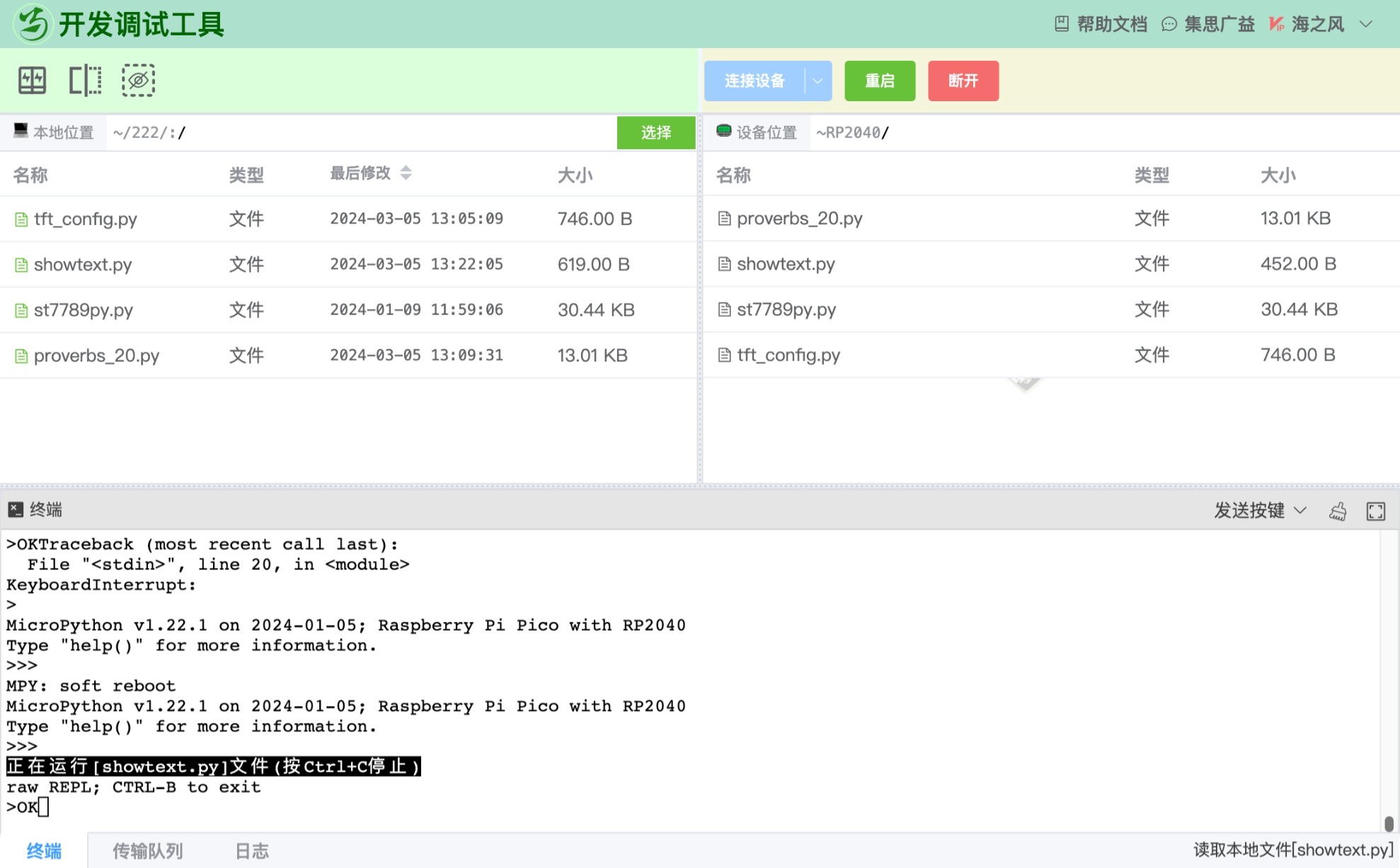
# 四、运行代码
在开发调试工具中,将鼠标移到showtext.py文件上,点击运行按钮,即可在开发板上看到显示屏显示文字。
如下图所示: